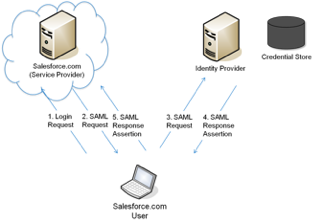Workplace Interactions
The workplace brings in the identity provider and Philanthropy Cloud acting as a service provider. With an IdP-initiated login process, you typically set up a link on the company intranet that users click to get access to Philanthropy Cloud. A SP-initiated login happens when a user clicks a direct link to Philanthropy Cloud.
Federated Authentication and Security